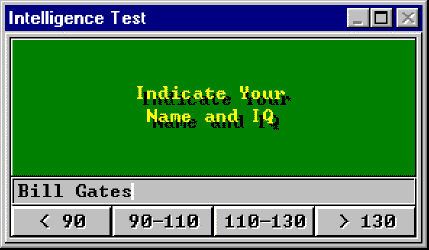'
' ####################
' ##### PROLOG #####
' ####################
'
PROGRAM "username"
VERSION "0.0000"
'
IMPORT "xui"
'
DECLARE FUNCTION Entry ()
'
'
' ######################
' ##### Entry () #####
' ######################
'
FUNCTION Entry ()
'
XuiDialog (@"Enter User Name", @"Bill Gates", @kid, @reply$)
'
SELECT CASE kid
CASE 1 : READ reply$; " : XuiLabel kid"
CASE 2 : READ reply$; " : XuiTextLine kid"
CASE 3 : READ reply$; " : XuiPushButton kid - \"Enter\""
CASE 4 : READ reply$; " : XuiPushButton kid - \"Cancel\""
CASE ELSE : READ reply$; " : Impossible kid #"; kid
END SELECT
END FUNCTION
END PROGRAM
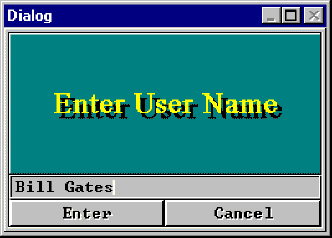
XuiGetResponse()
XuiGetResponse() is the simplest way to display a modal window that contains a grid of arbitrary grid type.
XuiGetResponse ( gridType$, title$, message$, grid$, @v0, @v1, @kid, @reply$ )
gridType$ - grid type name (like "XuiFile", "XuiDialog3B", etc)
title$ - display this string on the window title bar
message$ - display this string on the 1st kid that's a Label grid
grid$ - display these strings on kid grids following the Label grid
v0,v1 - copies of v0,v1 arguments returned by the gridType$ grid
kid - kid # in gridType$ that received the user response
reply$ - contents of textString or textArray as defined in gridType$
XuiGetResponse() displays a grid of the specified type in a modal window with a title string in the window title-bar and a message string in the first XuiLabel grid. It also changes the TextString property of any combination of kids following the first XuiLabel grid.
Newline characters in the message string break the text in the Label string into multiple lines. Newline characters in the grid string separate the text strings for each of the subsequent grids. Thus only the message label can be given a multiple line string.
The kid # of the grid the user selected is returned, along with the final value of the string from the kid given by the inputTextString or inputTextArray property of the grid type. If the grid type has both properties, the final string in the inputTextString kid is returned. Text arrays are returned as strings with " \n " between array elements.
If the user clicks the "Cancel" button or presses the Escape key, the reply string should be ignored (and may be returned empty).
XuiGetReponse() can create, display, and operate modal windows containing any grid type, including accessory grid types and grid types defined by grid functions in conventional GuiDesigner programs (convenience programs do not contain grid functions).